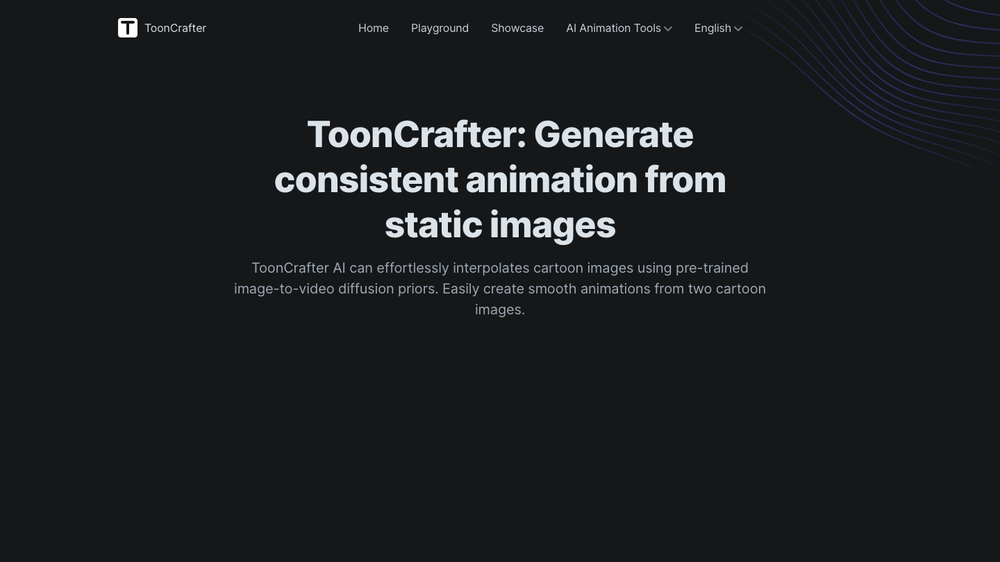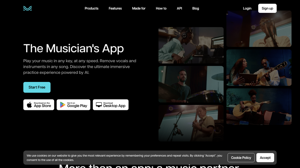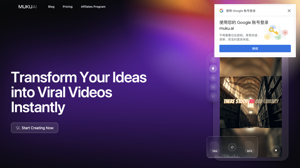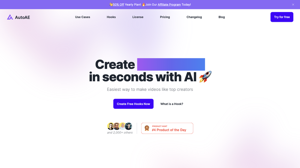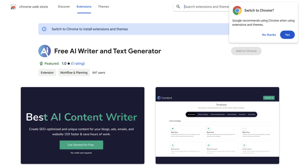What is ToonCrafter?
ToonCrafter is an AI-driven platform that provides access to a vast array of AI technologies for various needs, including cartoon image interpolation and animation generation.
Features of ToonCrafter
Image Interpolation
ToonCrafter can consistently fill the gaps between two or more input frames, resulting in natural and smooth transitions.
Learning Strategy
ToonCrafter uses the Toon Rectification Learning Strategy, which adapts live-action video motion priors to the cartoon domain, resolving the domain gap and content leakage issues.
Sketch Encoder
ToonCrafter includes a flexible sketch encoder that empowers users with interactive control over the interpolation results.
How to use ToonCrafter?
1. Select Frame Image
Select 2 images you want to interpolate, including start and end frame.
2. Input Prompt
Input prompt to tell ToonCrafter how to generate animation.
3. Generate Animation
Click generate, ToonCrafter will make your animation ready in just a few minutes.
AI Animation Tools for ToonCrafter
Sketch to Image
Use AI to turn sketch to images.
Story Diffusion
Use AI to generate comics.
Image to Cartoon
Use AI to turn image to cartoon.
Text to Video
Use AI to generate Video from Text.
AI Anime Upscaler
Use AI to upscale Anime to 4K.
Frequently Asked Questions
What is ToonCrafter?
ToonCrafter AI is a generative cartoon interpolation tool that leverages pre-trained image-to-video diffusion priors to interpolate two cartoon images.
Who developed ToonCrafter?
ToonCrafter AI was developed by Jinbo Xing, Hanyuan Liu, Menghan Xia, Yong Zhang, Xintao Wang, Ying Shan, and Tien-Tsin Wong from The Chinese University of Hong Kong, City University of Hong Kong, and Tencent AI Lab.
What are the main applications of ToonCrafter?
The main applications of ToonCrafter include cartoon sketch interpolation, reference-based sketch colorization (single-image and dual-image reference), and sparse sketch-guided generation.
What are the limitations of ToonCrafter?
ToonCrafter AI may not correctly and semantically understand image contents, leading to issues such as incorrect motion generation when objects appear or disappear in the frame.
How can I set up ToonCrafter?
To set up ToonCrafter, you can use Anaconda to create and activate a virtual environment, then install the required packages using the provided requirements.txt file.
Where can I find more information about ToonCrafter?
More information about ToonCrafter can be found on its project page and GitHub repository.
Is ToonCrafter open-source?
Yes, ToonCrafter AI is an open-source project licensed under the Apache-2.0 license.
What is the resolution and performance of ToonCrafter?
ToonCrafter can generate videos of up to 16 frames with a resolution of 512x320.
How can I run ToonCrafter locally?
To run ToonCrafter locally, you need to download the pretrained model, place it in the specified directory, and then execute the provided scripts or use the Gradio demo application.
Can ToonCrafter run in ComfyUI?
Yes, there is a repo called ComfyUI-ToonCrafter. It can enable ToonCrafter to be used in ComfyUI.