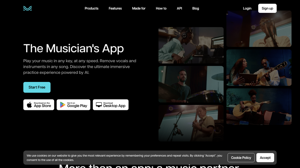What is IconWizardAI.com?
IconWizardAI.com is an AI-driven platform that provides access to a cutting-edge icon generation technology, allowing users to create stunning, professional logos that truly reflect their brand's identity.
Main Features of IconWizardAI.com
Simplified and Creative Icon Generation
With IconWizardAI, users can create customized icons in minutes, saving valuable time and effort.
Endless Possibilities
Our innovative system allows users to generate countless icons based on their prompts, saying goodbye to cookie-cutter designs and embracing the freedom of endless creative possibilities.
Time-Saving
No need to spend hours searching for the perfect icon online or hiring a designer. Our automated system takes care of the hard work, so users can focus on bringing their creative ideas to life.
Cost-Effective
IconWizardAI offers a range of flexible pricing options to suit users' budgets. Whether users are freelancers, small business owners, or part of a larger team, we have a plan that's just right for them.
User-Friendly Interface
We believe that design should be accessible to everyone. Our intuitive interface makes it easy for beginners and experts alike to create icons effortlessly, even with no prior design experience.
Quality
Our platform utilizes advanced algorithms to ensure the icons generated are of the highest quality.
Easy Icon Management
We automatically store all the icons users generate in the cloud, ensuring that their collection remains easily accessible whenever they need it.
How to Use IconWizardAI.com
Our web app allows users to easily generate custom icons based on their preferences. The icon generation process consists of four main steps:
1. Enter a Prompt
The first step in generating an icon is entering a prompt. A prompt is a short description or context that helps us understand the icon users want to create.
2. Select Color
In this step, users choose the color for their icon. They pick the color that best matches their vision for the icon.
3. Select Style
Proceed to select the style for the icon. Our web app offers a variety of style options to cater to diverse design preferences.
4. Enter Number of Icons
Finally, specify the number of icons users want to generate. Whether they need a single icon or a set of multiple icons, they indicate the desired quantity in this step.
Frequently Asked Questions
What is the estimated duration of the icon generation?
What is the limit on the number of icon designs I can generate?
Am I allowed to use the icon for commercial purposes?
What would I get?
Helpful Tips
- Leverage the power of AI to create stunning icons for your brand.
- Experiment with different prompts, colors, and styles to generate unique icons.
- Take advantage of our flexible pricing options to suit your budget.
Numbers Tell Our Story
- Over 5780 satisfied users who have experienced the power of the AI Icon Generator App.
- 10000+ icons generated.
- 7000+ users joined.
- Unlimited unique icons.