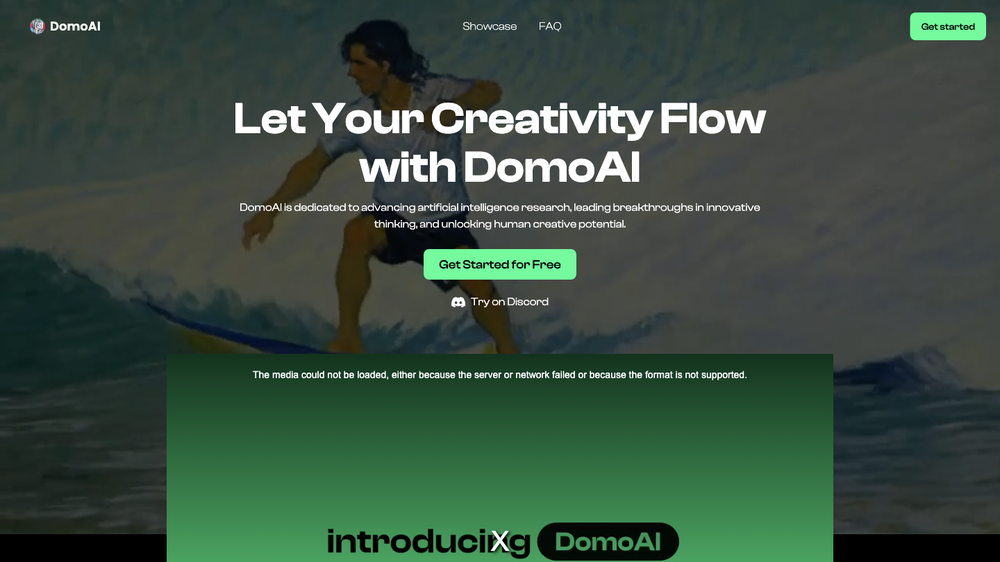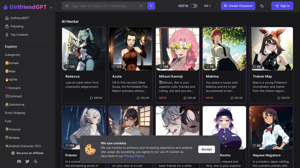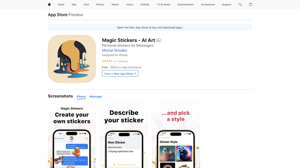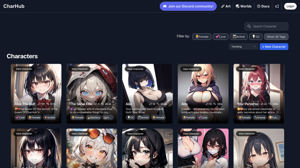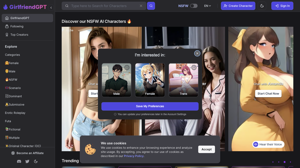What is DomoAI?
DomoAI is an AI-powered art generator dedicated to advancing artificial intelligence research, leading breakthroughs in innovative thinking, and unlocking human creative potential.
Features of DomoAI
- Tap into a rich selection of AI models for effortlessly unique and stylish visuals
- Easily create with AI that adapts to your style for stunning visuals
- Explore and expand your creativity with rapid, easy-to-use tools
How to Use DomoAI
Every user can utilize DomoAI's AI services for free on Discord. Subscribing to the platform grants additional benefits and extended access beyond the free usage limits.
Can I Generate Images Using DomoAI?
Yes, with DomoAI's text-to-image generation capability, users can create images, sharing credits with other AI-powered tools for a seamless creative experience.
What are the DomoAI Commands?
/real: Turn Anime into real photo/gen: Turn words into art/video: Turn video into different styles/animate: Turn images into videos/help: View how-to-use-domo/info: View information about your profile and account/subscribe: Subscribe to our bot
Pricing and Subscription Plans
DomoAI offers a range of subscription plans to suit your creative needs. Your subscription renews on the same day each month as when you initially subscribed.
Helpful Tips
- Join our Discord server at https://discord.gg/domoai to access our AI's capabilities and start creating right away!
- Use DomoAI's AI-powered Image to Video feature to transform static images into dynamic videos for social media, presentations, and more.
- Leverage DomoAI's Anime to Real Photo tool to convert anime characters or scenes into realistic photos.
Frequently Asked Questions
How do I use DomoAI?
Join our Discord server at https://discord.gg/domoai, and simply use commands to interact with the DomoAI bot for quick and easy creative generation.
What Subscription Plans Are Available?
We offer a range of subscription plans to suit your creative needs.
When Does My Subscription Renew?
Your subscription renews on the same day each month as when you initially subscribed.
How to Cancel My Subscription?
Send the /subscribe command to view your current plan, click "Billing," and follow the Stripe link to cancel your subscription at any time.
Refund Policy
Refunds are available for subscribers who have not utilized any generation credits, including Relax Mode, during their subscription term. Should you fit the criteria for a refund, please create a billing support ticket.