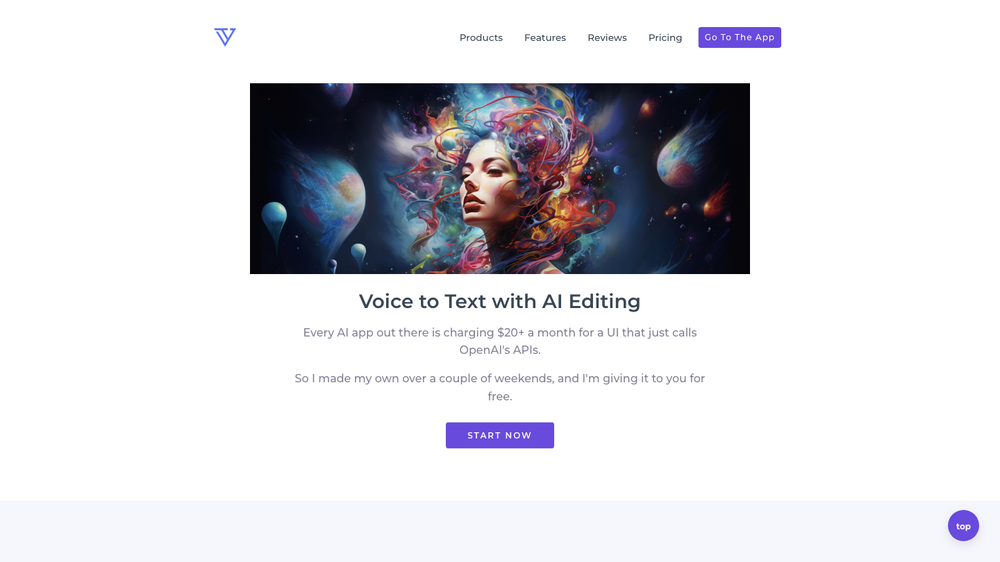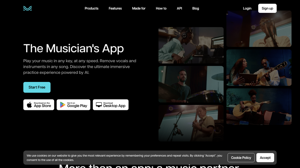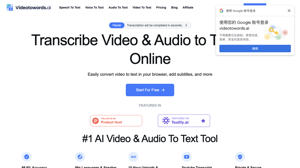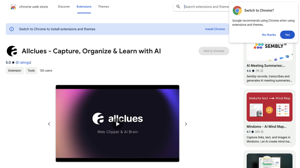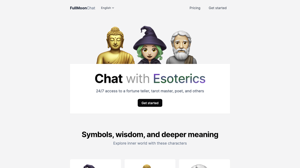What is Voice to Text App?
Voice to Text App is a revolutionary AI-driven platform that provides users with a seamless way to convert their spoken words into captivating content. This innovative tool is designed to help individuals create high-quality articles, blog posts, podcasts, talks, video scripts, and more with ease.
Features of Voice to Text App
Easy to Use
Simply speak, and the app will transcribe your voice notes. Then, it will use ChatGPT to summarize and re-write what you said so it sounds like good written prose rather than spoken words.
Automated First Draft
The app doesn't just transcribe; it elevates your words, while staying faithful to your tone. Your content will be refined, ready for publication, but not in a phony generic way.
NO Medium-Specific Tone
The app does not force a specific tone or style, allowing you to maintain your original voice and tone.
Versatile Content Creation
Write articles, blog posts, podcasts, talks, video scripts, and more with ease, and make it ever-green.
Client-Side Only
This app is client-side only, which means you need to bring your own OpenAI API Key.
Accessible Anywhere
The responsive web app allows you to harness the power of voice to text on iPhone or Android.
How to Use Voice to Text App
Create a Project
Start by creating a "project." This represents a blog post you want to write, an article, video script, or whatever.
Add Project Sections
Then, add a bunch of sections to your project. Each section should be short and have a memorable title.
Record an Audio File for Each Section
Once you have the outline, you can hit the "record" button under a given section and dictate to the machine.
Turn Your Dictation into Coherent Text
First, your voice note is transcribed word for word. Then, it's sent to ChatGPT to summarize. That way, you can turn your rambling, improvised dictation into text that is coherent and worthy of a blog post.
Pricing Plans
Fake it til you make it tier
$0.00 - Create outlines for your projects, record dictations for each section, and use AI to convert your voice to an edited transcription.
Luminary tier
$5.00 - Same features as the free tier, plus the satisfaction that you hooked a homie up with a coffee.
Helpful Tips
- Use the app to create high-quality content with ease.
- Focus on presenting original ideas, not using cringey hooks or pattern-interrupt tactics.
- The app is client-side only, so you need to bring your own OpenAI API Key.
Frequently Asked Questions
- Will my information be used for training data?
- No, your data will not be used for any training purposes. If needed, you can delete your account at any time, and all your data will be removed as well.
- Is the app accessible on mobile devices?
- Yes, the responsive web app allows you to harness the power of voice to text on iPhone or Android.