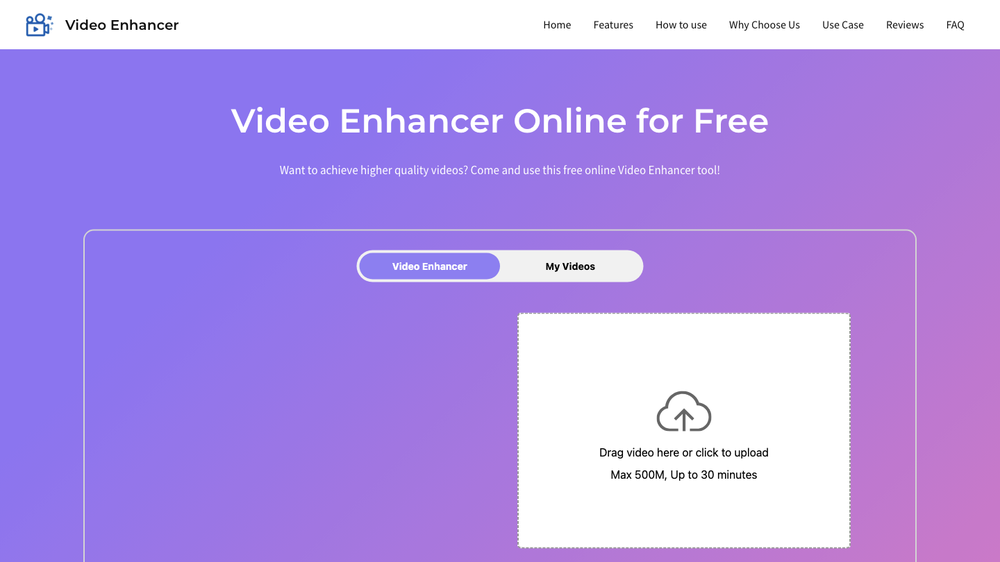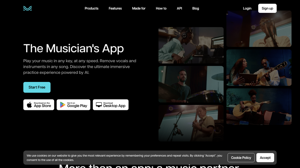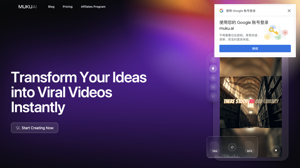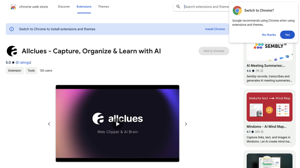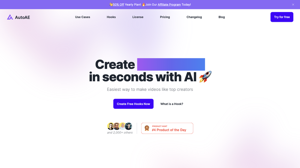The Video Enhancer is a free, AI-powered tool that improves video quality by adjusting brightness, contrast, and enhancing low-resolution footage. With one-click AI technology, users can transform videos as low as 240p into high-quality, clear visuals quickly and effortlessly, making it ideal for restoring old videos or preparing content for professional use.
Features
- AI-Powered Quality Enhancement: Instantly upgrade low-resolution videos to high-quality with advanced AI technology.
- Brightness and Contrast Adjustment: Fine-tune visual elements for a clearer, more vibrant output.
- Fast Processing Speed: Enhance videos rapidly, minimizing wait times.
- Free Unlimited Use: Enjoy unlimited, no-cost access to all enhancement features.
- High-Resolution Output: Transform blurry, outdated footage into crisp, high-definition visuals.
Use Cases
- Restoring Nostalgic Videos: Revive old family or personal videos by enhancing color and clarity.
- Brand Promotion: Marketers improve video quality to enhance brand presentation and viewer experience.
- Efficient Design Tool: Designers save time and resources by quickly enhancing video footage quality.
- Content Creation: Video creators can upgrade content quality to meet HD standards and audience expectations.
- Professional Presentations: Businesses improve clarity in corporate videos, elevating the professional quality of presentations and pitches.
How to use
- Step1:Upload the Video: Upload any video you want to fix, supporting MP4, MOV, and WebM formats.
- Step2:Enable video enhancement: After uploading the video, you just need to wait a few seconds to receive an AI-enhanced version of the video.
- Step3:Download to local: You can download all the AI-enhanced videos to your local device for offline viewing or sharing with friends.
Frequently Asked Questions
What is the best video enhancer?
The best video enhancer should be free, available online for all types of devices, and usable without the need to log in to an account. By using this video enhancer, it can meet the needs of all users looking to improve video quality.
Can the video clarity be improved?
Of course, this is one of the core features of the video enhancer. Additionally, you can use it to intelligently adjust the video’s brightness, color, contrast, and more.
Can I enhance a video for free?
Yes, you can use this amazing video enhancement tool without spending a penny.
Which video file formats are compatible with the video enhancer?
This free video quality enhancer supports a variety of popular video formats, including MP4, AVI, MOV, MKV, and more. No matter the format of your video, you can confidently enhance its quality, ensuring consistent results across different platforms and devices.