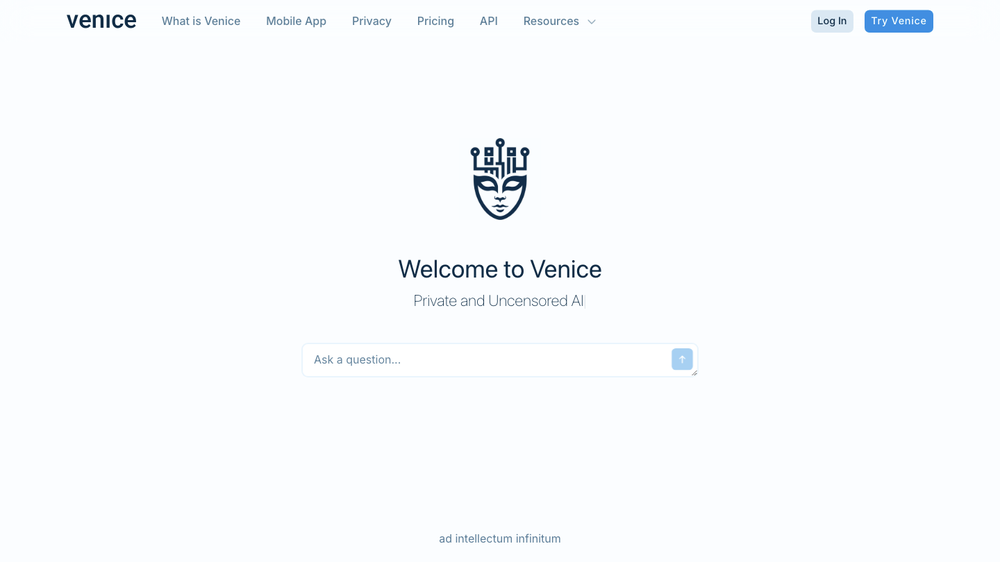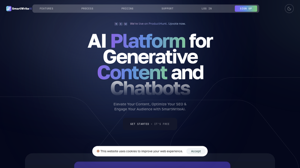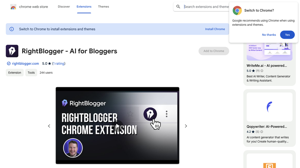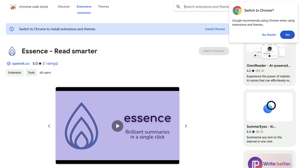Introduction of Venice AI
Venice is a private and uncensored alternative to the popular AI apps.
Why is an alternative needed? Because those apps violate your privacy and censor the AI’s responses.
Venice utilizes leading open-source AI technology to deliver uncensored, unbiased machine intelligence, and we do it while preserving your privacy.
Product List and Introduction
1. AI Conversation
Venice provides multiple open source AI models for text conversations, including:
Dolphin 72B: The most unconstrained conversation model
Nous Hermes 3 8B: High performance, less censorship, and network access
Llama 3.1 405B: The smartest large-scale model
2. Image Generation
Provides multiple image generation models:
FLUX: High-quality image generation
Fluently V4: Improves overall beauty, lighting contrast, etc.
ModelLabs: Suitable for real photography, cartoon and anime styles
3. Code Generation
AI models can be used for code generation and programming assistance.
4. PDF and TXT file analysis
PDF and TXT file content can be uploaded and analyzed, supporting documents of about 250,000 characters. FAQ
FAQ
What are the context lengths for Venice models?
Nous Theta 8B: 8K tokens
Nous Hermes 3 8B: 120K tokens
Llama 3.1 405B: 65k tokens
Dolphin 72B: 32k tokens
When does the prompt limit reset?
The limit counter resets daily at 12:01am UTC.
What does the Upscale feature do?
Pro Users can upscale any generated image to extremely high resolution. Click the upscale button to 4x increase resolution in each dimension - example: a square 1024x1024 image will become 4096x4096 pixels. Upscaling works with all image models and resolution sizes, and takes between 15-45 seconds.
Once completed, the large image will download directly to your device. Further, Venice will soon allow you to upscale any image that you upload.
Can I Upload Images to Venice
Venice does not currently enable image upload. However, the ability to upload and tailor images is on our short term roadmap.