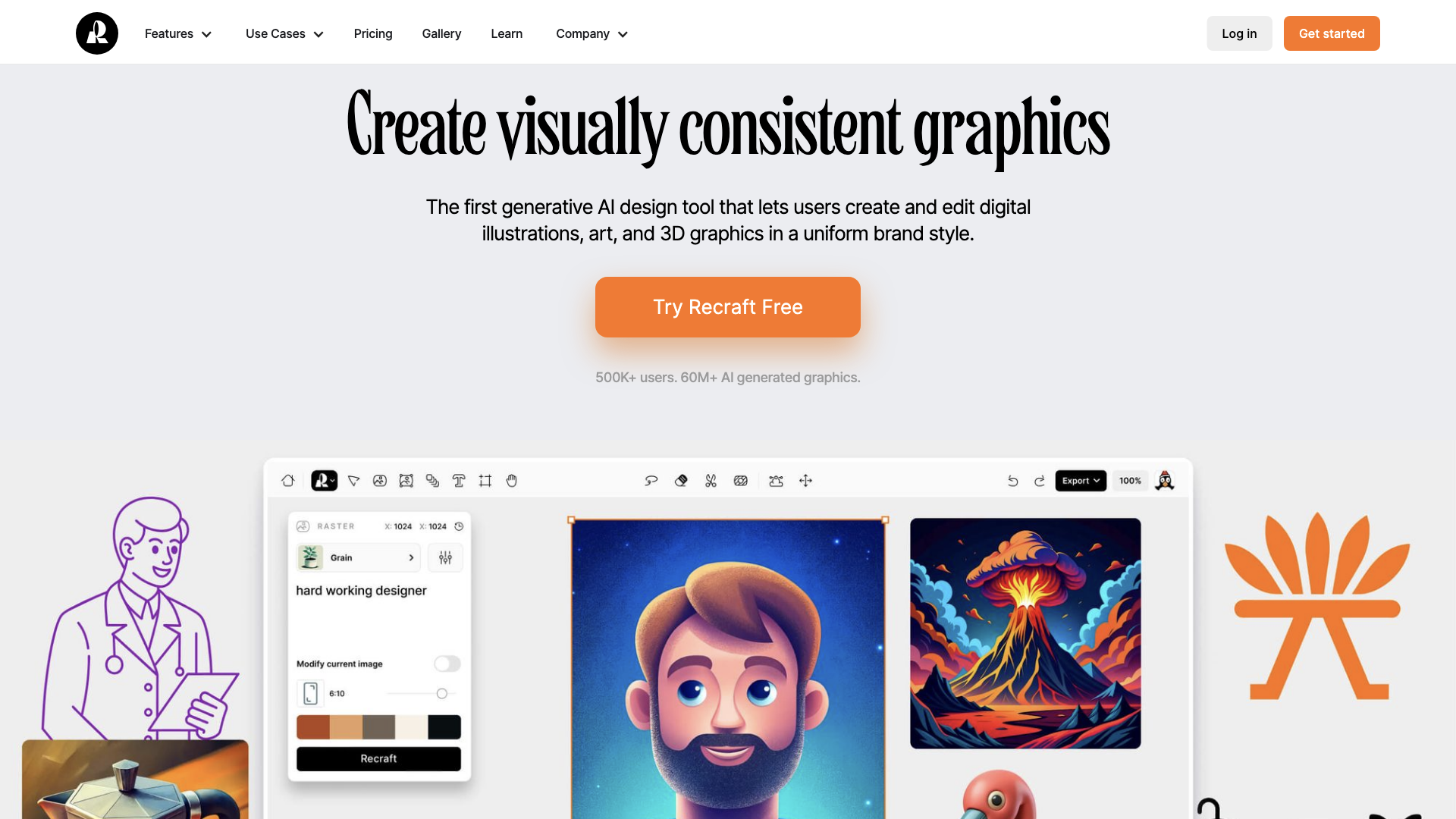What is Recraft?
Recraft is a generative AI design tool that allows users to create and edit digital illustrations, art, and 3D graphics in a uniform brand style. It offers a range of features, including AI image generator, vector generator, mockup generator, image upscaler, background remover, image vectorizer, and AI eraser.
Features of Recraft
Recraft provides a variety of features that make it a powerful tool for designers and artists. These features include:
- AI Image Generator: Create visually consistent graphics with Recraft's AI image generator.
- Vector Generator: Generate high-quality vector graphics with ease.
- Mockup Generator: Use any image as a mockup base or create one with AI.
- Image Upscaler: Enhance raster images with AI upscaling tool.
- Background Remover: Remove backgrounds from images with a single click.
- Image Vectorizer: Vectorize your own images with Recraft's AI-powered tool.
- AI Eraser: Remove unwanted objects from images with ease.
How to use Recraft
Using Recraft is easy and intuitive. Here's how to get started:
- Create visually consistent graphics by uploading an image and letting Recraft create images in the same style.
- Iterate with ease using simple visual controls, such as selecting round icon corners, sliding to a higher level of detail, and clicking to generate.
- Play with styles and evolve your design by regenerating images with slight style differences or remixing multiple styles into one original style.
- Control color with precision by recoloring groups of colors and splashing your exact brand palette across a set of vectors.
Pricing of Recraft
Recraft offers a free plan, as well as affordable pricing options for individuals and teams. Join the Recraft community today and start creating stunning visuals with AI.
Helpful Tips for Using Recraft
Here are some helpful tips for getting the most out of Recraft:
- Experiment with different styles and tools to find what works best for you.
- Use Recraft's community resources to get inspired and learn new techniques.
- Take advantage of Recraft's infinite canvas to create multiple images, add text, and drag and drop elements with ease.
Frequently Asked Questions about Recraft
Here are some frequently asked questions about Recraft:
- Can I use Recraft for free? Yes, Recraft offers a free plan with limited features.
- How do I create a vector logo with Recraft? Simply upload an image, select a style, and let Recraft generate a vector logo for you.
- Can I use Recraft for commercial purposes? Yes, Recraft is designed for commercial use, and you can use it to create stunning visuals for your business or clients.