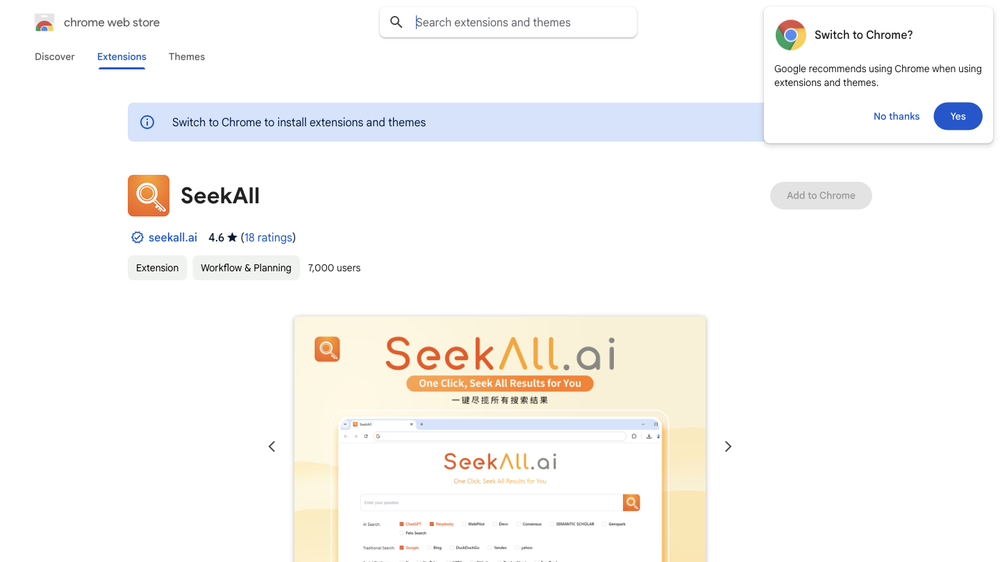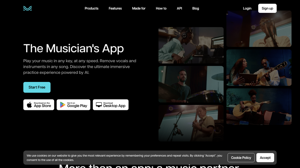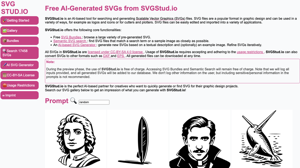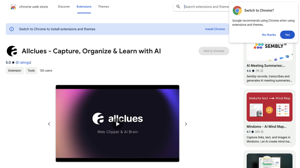What is SeekAll?
SeekAll is a practical browser multi-screen assistant that helps you search for questions and find answers simultaneously in multiple windows. It integrates various AI search engines, including Perplexity, ThinkAny, Devv, as well as traditional search engines like Google, Bing, Yandex, and DuckDuckGo.
Main Features of SeekAll
-
Collect multiple AI search engines: SeekAll has integrated various AI search engines, allowing you to compare results from different sources.
-
Customizable search engines: You can add your preferred search engines to the platform.
-
One-click search: SeekAll enables you to search for questions and find answers simultaneously in multiple windows.
-
Sidebar vertical tab mode: The latest version of SeekAll offers a sidebar vertical tab mode, making it easier to manage multiple tabs and tab groups.
-
Choose how to open search results: You can select whether to open search results in a new window or a new tab.
How to Use SeekAll
To use SeekAll, simply install the extension and start searching for questions. You can customize the search engines and manage your search results in the sidebar vertical tab mode.
Frequently Asked Questions
Can I customize the search engines on SeekAll?
Yes, you can add your preferred search engines to the platform.
Is SeekAll free to use?
Yes, SeekAll is free to use, and you can customize the search engines and manage your search results without any costs.
How does SeekAll help with productivity?
SeekAll helps with productivity by allowing you to search for questions and find answers simultaneously in multiple windows, making it easier to compare results and find the best solution.
Is SeekAll secure and private?
Yes, SeekAll values user privacy, and your data will not be used for any training purposes. You can delete your account at any time, and all your data will be removed as well.
Can I use SeekAll for deep AI search and research?
Yes, SeekAll is very practical and efficient for starting deep AI search and research, greatly improving efficiency.