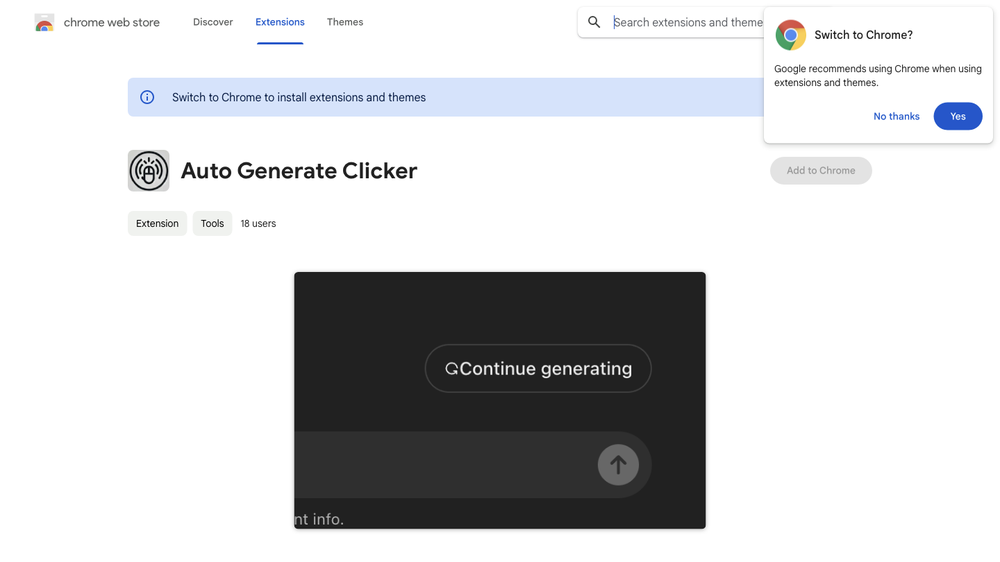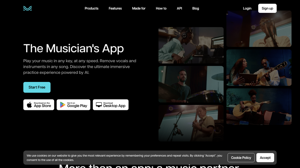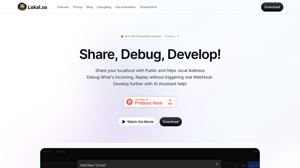What is Auto Generate Clicker?
Auto Generate Clicker is a Chrome extension that automates the process of clicking the "Continue Generation" and "Regenerate" buttons on ChatGPT. This extension is designed to provide convenience and save time for users who frequently use ChatGPT for their tasks.
Features of Auto Generate Clicker
- Automatically clicks the "Continue Generation" and "Regenerate" buttons on ChatGPT
- Does not collect, store, or transmit any personal data
- Requires activeTab permission to interact with the current tab and automate button clicks
- Requires scripting permission to inject and execute the script that performs automated actions
- Requires host permissions to specify the websites (https://chat.openai.com/* and https://chatgpt.com/*) where the extension will be active
How to Use Auto Generate Clicker
To use Auto Generate Clicker, simply install the extension from the Chrome Web Store and enable it on the ChatGPT website. The extension will automatically click the "Continue Generation" and "Regenerate" buttons, allowing you to focus on your tasks without interruptions.
Price of Auto Generate Clicker
Auto Generate Clicker is a free extension, and users can install and use it without any cost.
Helpful Tips for Using Auto Generate Clicker
- Make sure to enable the extension on the ChatGPT website to allow it to function properly
- Be cautious when using automated tools, as they may not always work as intended
- Review the extension's permissions and terms of service before installing
Frequently Asked Questions about Auto Generate Clicker
- Is Auto Generate Clicker safe to use?
- Yes, Auto Generate Clicker does not collect, store, or transmit any personal data, and it only requires necessary permissions to function.
- Does Auto Generate Clicker work on all ChatGPT websites?
- Yes, Auto Generate Clicker is designed to work on both https://chat.openai.com/* and https://chatgpt.com/* websites.
- Can I customize the extension's behavior?
- Currently, the extension does not offer customization options, but you can provide feedback to the developer for future improvements.